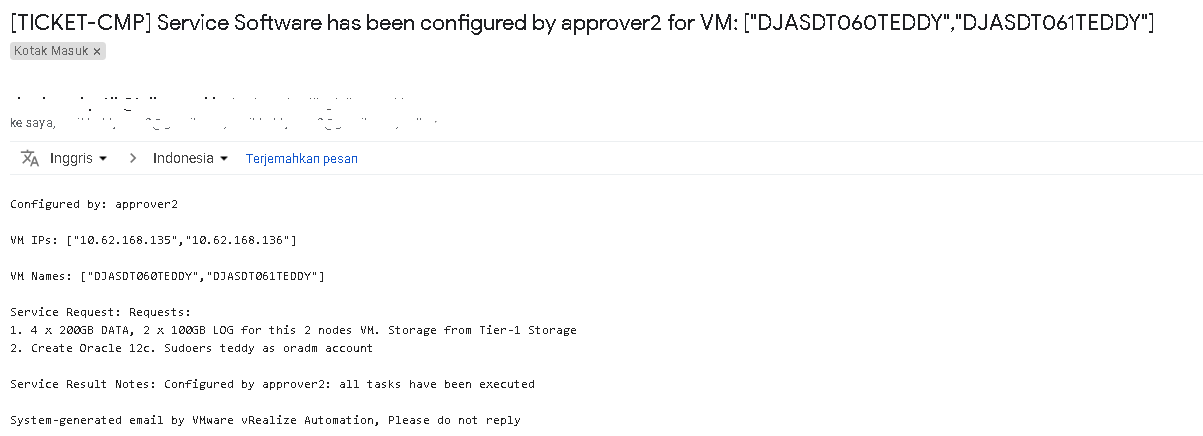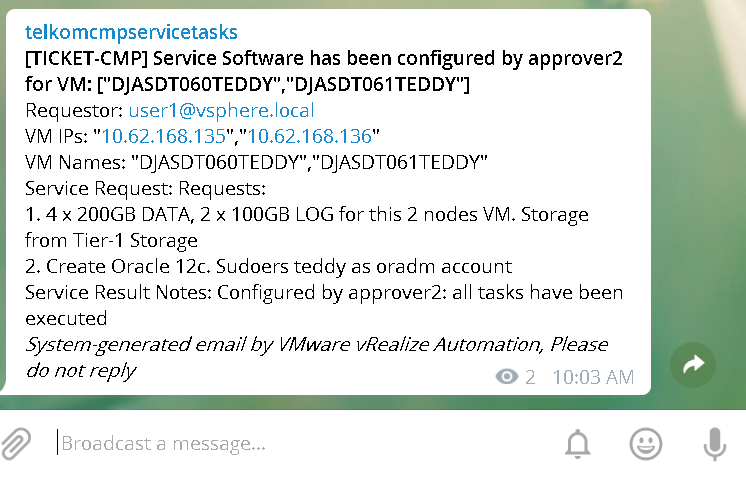This blog share sample cloud automation that automated manual tasks that usually not standardized.
1. Objectives
After VM provisions, it’s common to have tasks like register DNS record, install agents, add RDM disks, etc that specific per customer. To automate these specific tasks, we require VRO extensibility and this are not out-of-the-box VRA features.
The final goal of course to automate most of these repetitive tasks.
The solutions for specific tasks that rarely requested is to leverage what so called “service tasks”. Solutions should be to integrate with customer existing ticketing system. Intermediate solution is to use generic VRO service tasks.
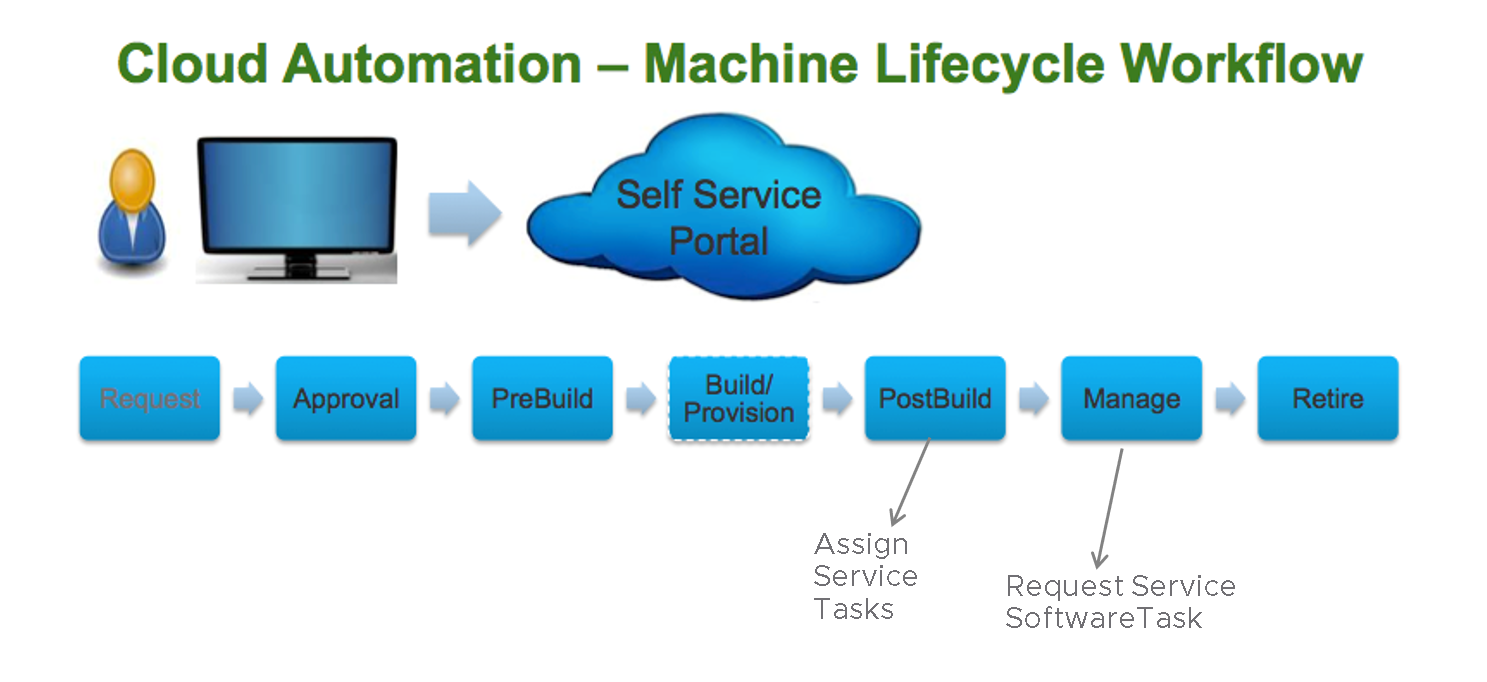
In this article, we will create generic service tasks. Options:
1.1 Integration can be during initial provisioning or as Day2 Action.
Adding during initial provisioning can have these benefits:
- request traceable (time assignment, time completion, who’s execute the tasks)
- vra deployment considered not finish until tasks mark as completed
Adding as day2 action have these benefits: - request traceable (time assignment, time completion, who’s execute the tasks)
- changes after machine get deployed
1.1.1 High level steps
This article only focusing as initial provisioning phase.
- create VRO workflow that leverage “User Interaction”
- publish as XAAS
- integrate XAAS as dependent component after machine provisioned in the blueprint
1.1.2 VRO Workflow
- Master Workflow:
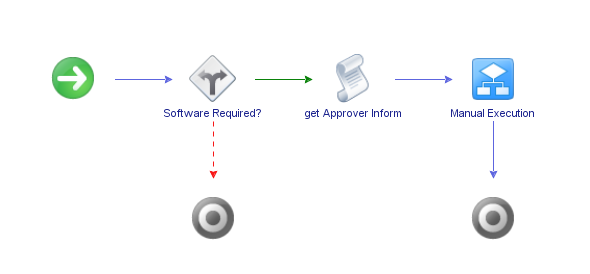
- Master Workflow:
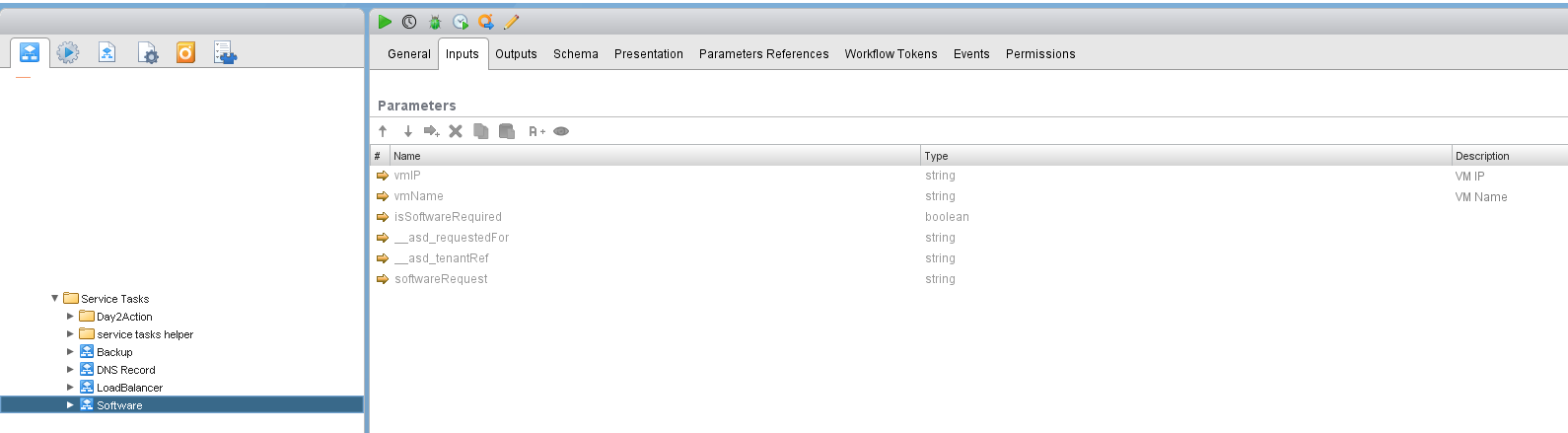
- Helper Workflow:
In this helper workflow, notification sent to requestor and service task executor via email and via telegram.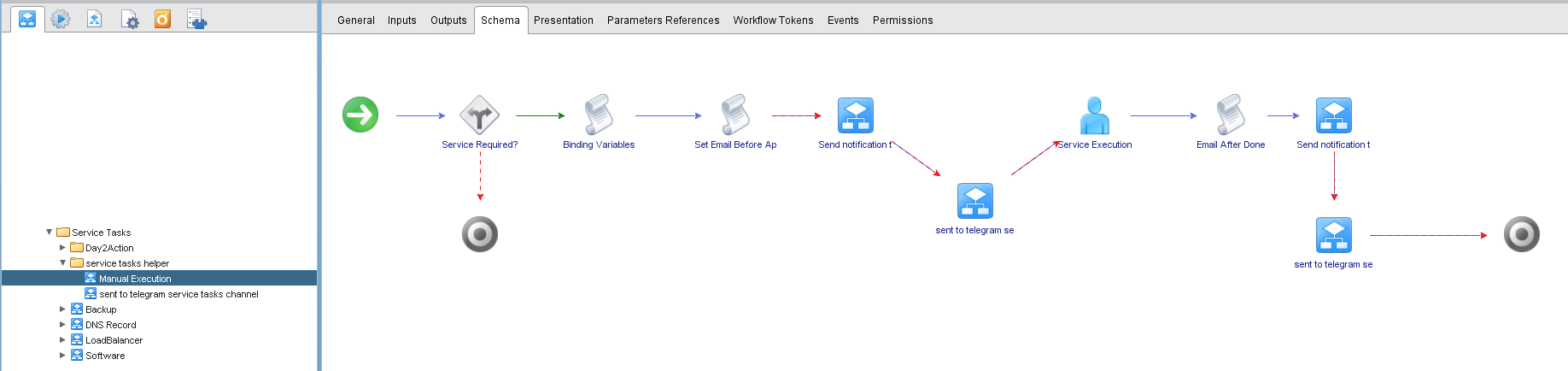
- User Action Presentation:
We can bind the text message from requestor to task executor.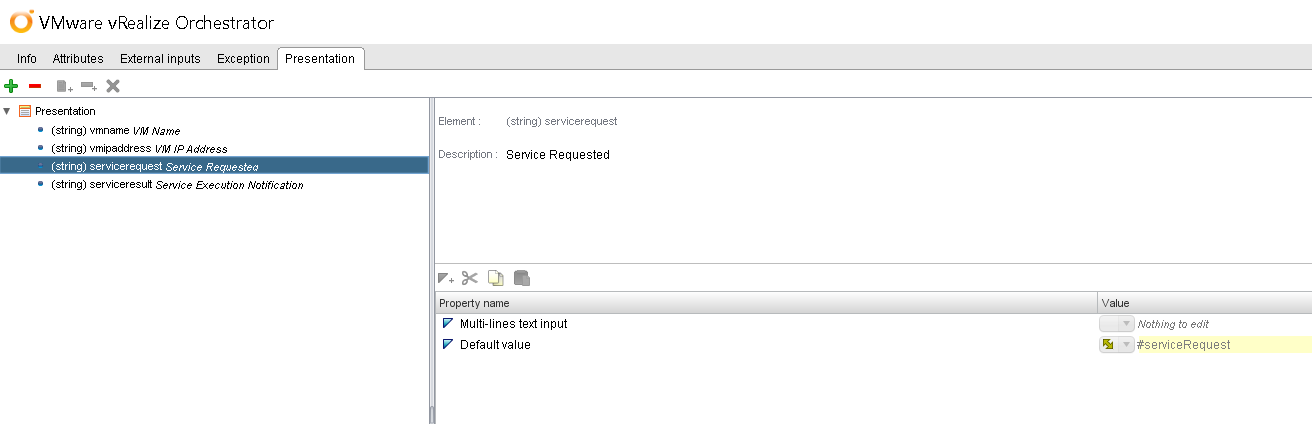
1.1.3 VRA Configuration
- Create XaaS Blueprint
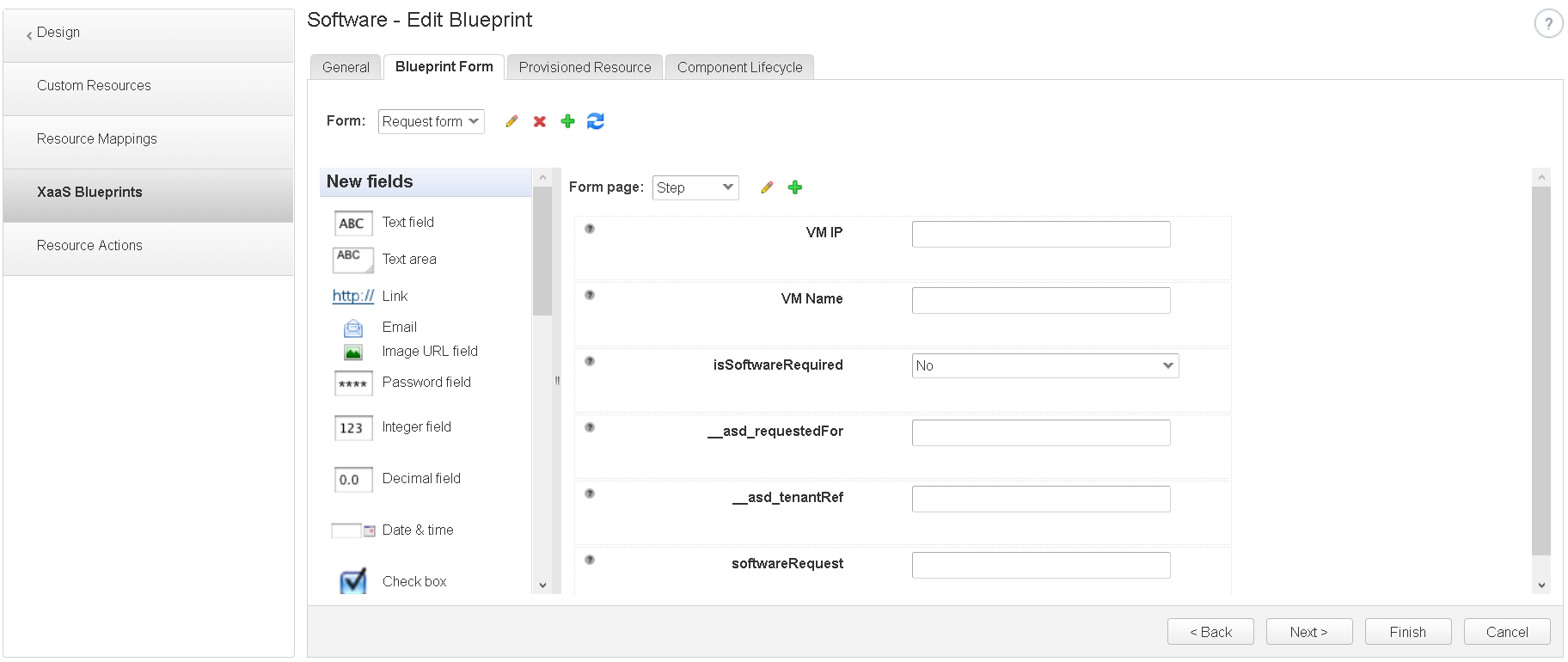
- Add XaaS into VRA blueprint
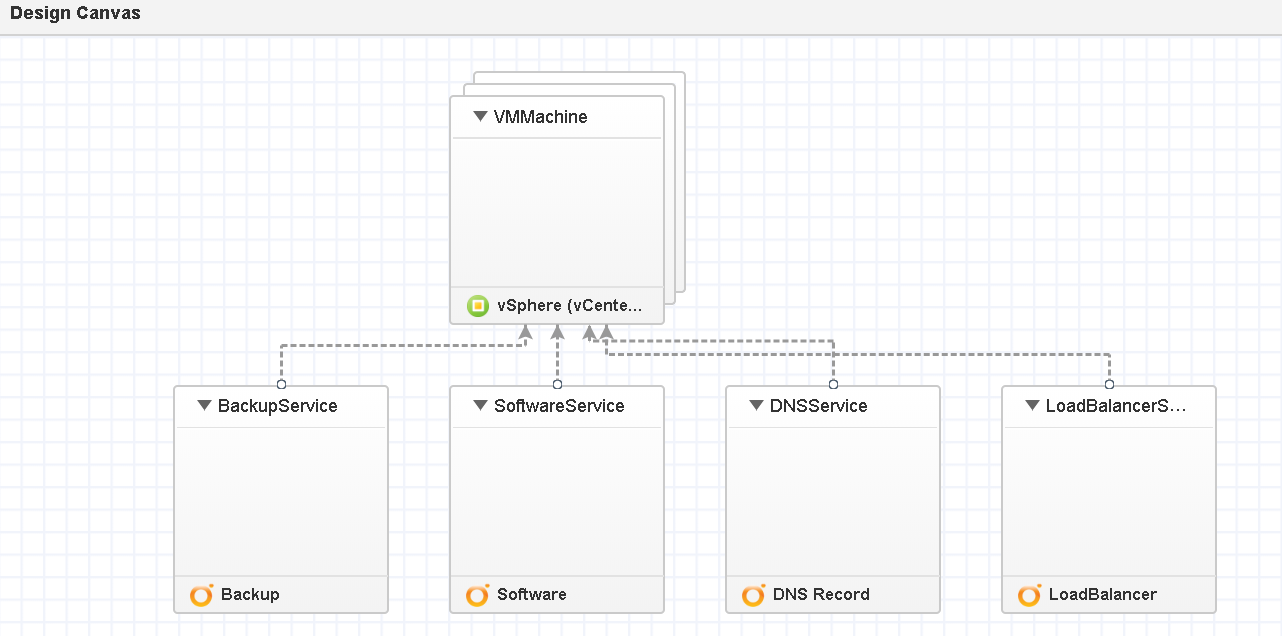
- VRA component binding
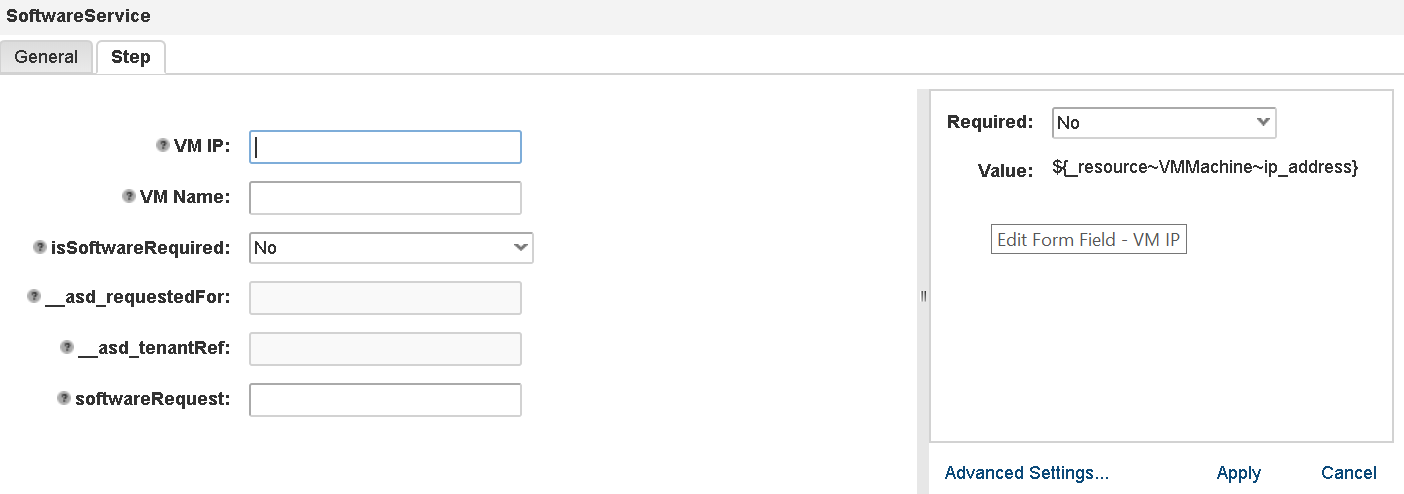
1.2 Screenshot Look and Feel
- VRA Requests form
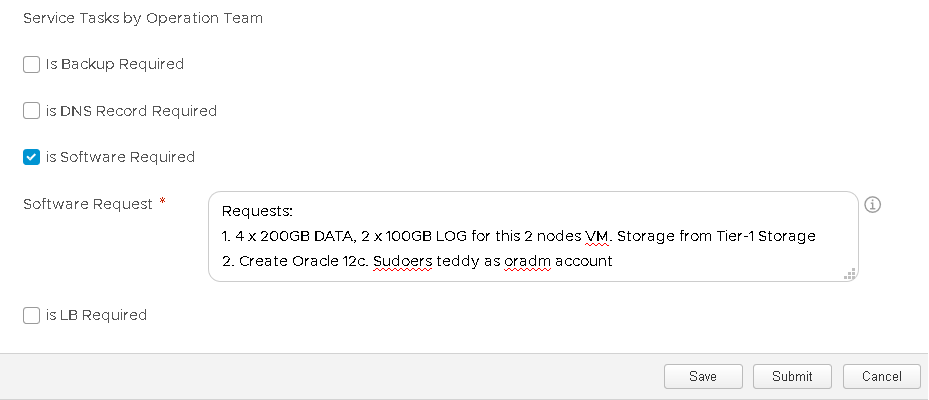
If machine component already being deployed, it continues with pending on the service execution
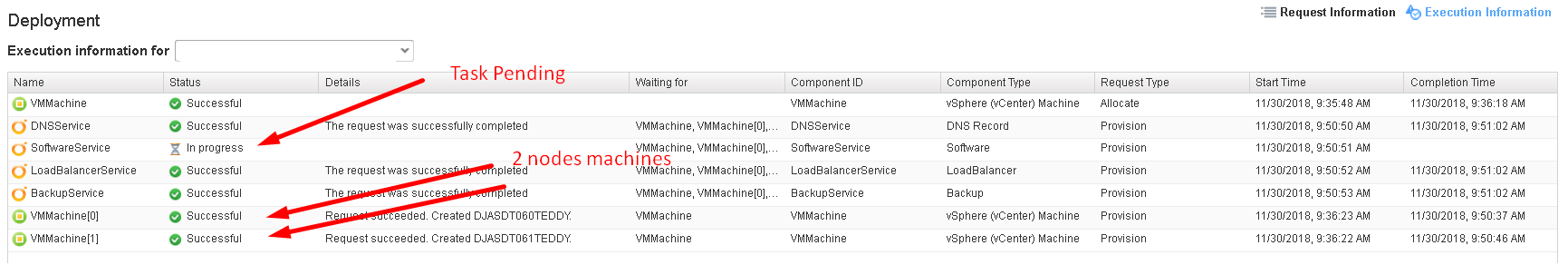
Service Task nofitication to both requestor and executor via email and telegram
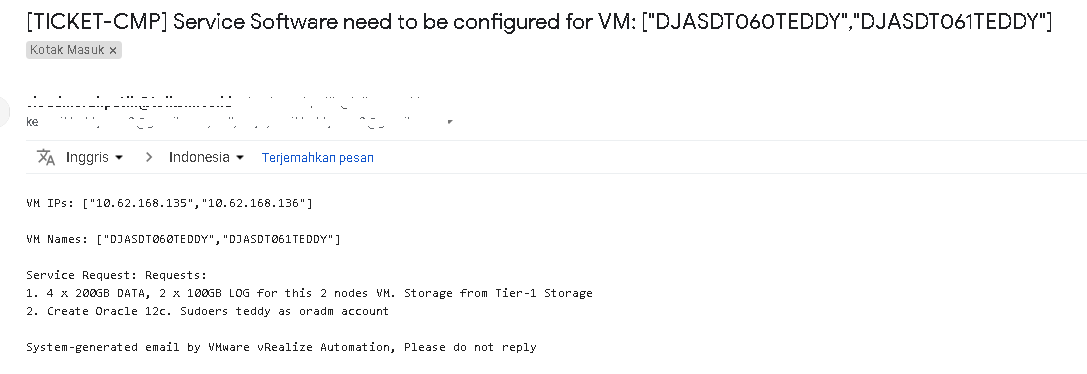
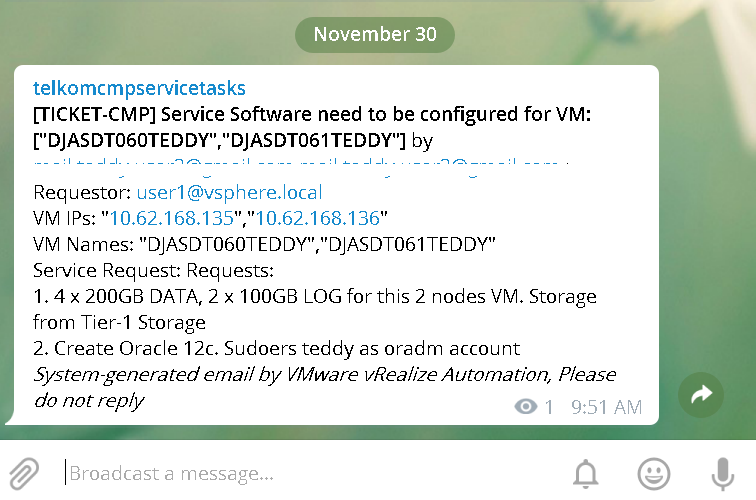
After task being executed, the Executor login to VRA inbox and complete the tasks
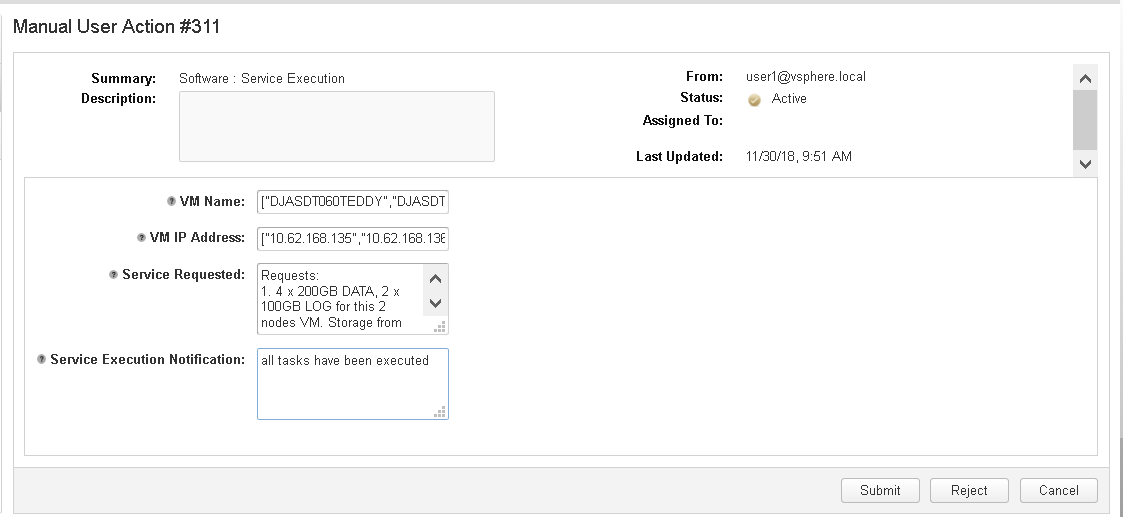
If machine component already being deployed, it continues with pending on the service execution