Installation of AWX (Test version of Ansible Tower).
1. Install AWX
Overall procedure can use Reference of AWX Installation
2. Remember, before run the installer (ansible-playbook -i inventory install.yml), edit the inventory
- postgres_data_dir ==> make sure that ansible database persist upon restart
- project_data_dir ==> for deploying project using manual SCM and using Docker type deployment.
These is the error:
WARNING: There are no available playbook directories in /var/lib/awx/projects. Either that directory is empty, or all of the contents are already assigned to other projects. Create a new directory there and make sure the playbook files can be read by the “awx” system user, or have AWX directly retrieve your playbooks from source control using the SCM Type option above.root@awx:~/awx/installer# cat inventory |grep postgres_data_dir postgres_data_dir=/pgdocker root@awx:~/awx/installer# cat inventory |grep project_data_dir project_data_dir=/var/lib/awx/projects root@awx:~/awx/installer# ansible-playbook -i inventory install.yml3. After AWX successfully installed:
- Access portal is accessible: AWX portal
Login using username/password:admin/password as defined in the awx installer inventory file - Download sample playbook into :/var/lib/awx/projects
root@awx:/var/lib/awx/projects# git clone https://github.com/ansible/ansible-tower-samples Cloning into 'ansible-tower-samples'... remote: Enumerating objects: 6, done. remote: Total 6 (delta 0), reused 0 (delta 0), pack-reused 6 Unpacking objects: 100% (6/6), done. - Modify hosts from all to variable binding
`bash
root@awx:/var/lib/awx/projects/ansible-tower-samples# cat hello_world.yml
- name: Hello World Sample
hosts: “empty_group“
tasks:- name: Hello Message
debug:
msg: “Hello World!”`bash
- name: Hello Message
- Create sample project
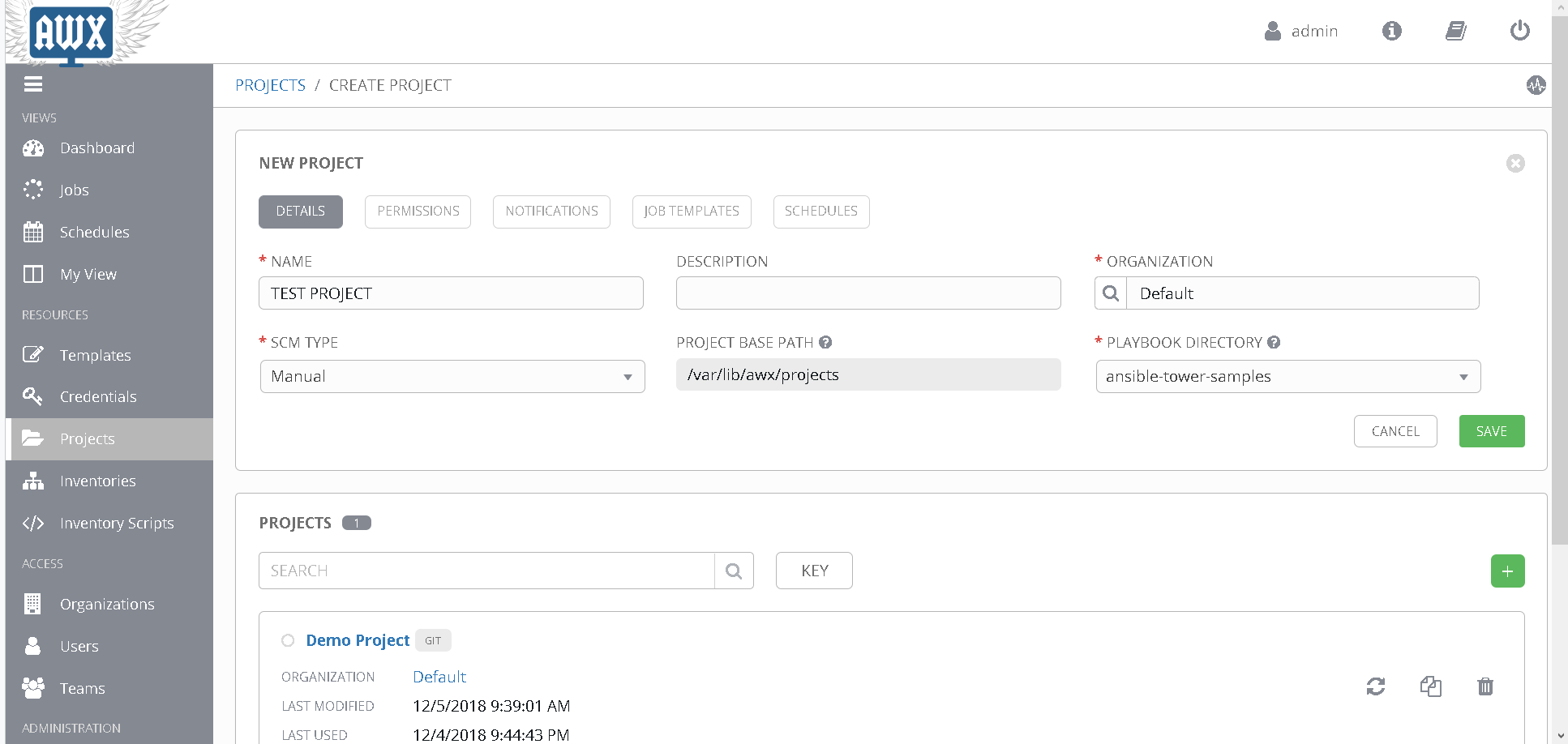
- Verify sample project created
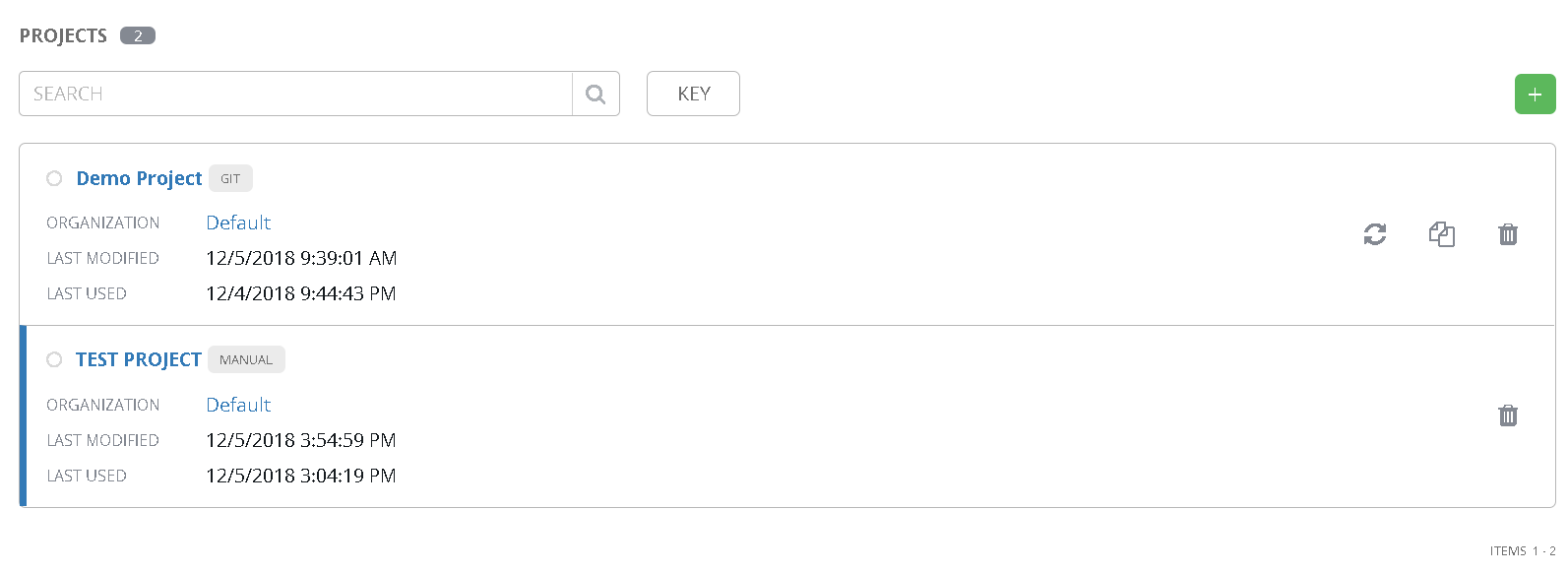
- Create sample inventory and add sample host
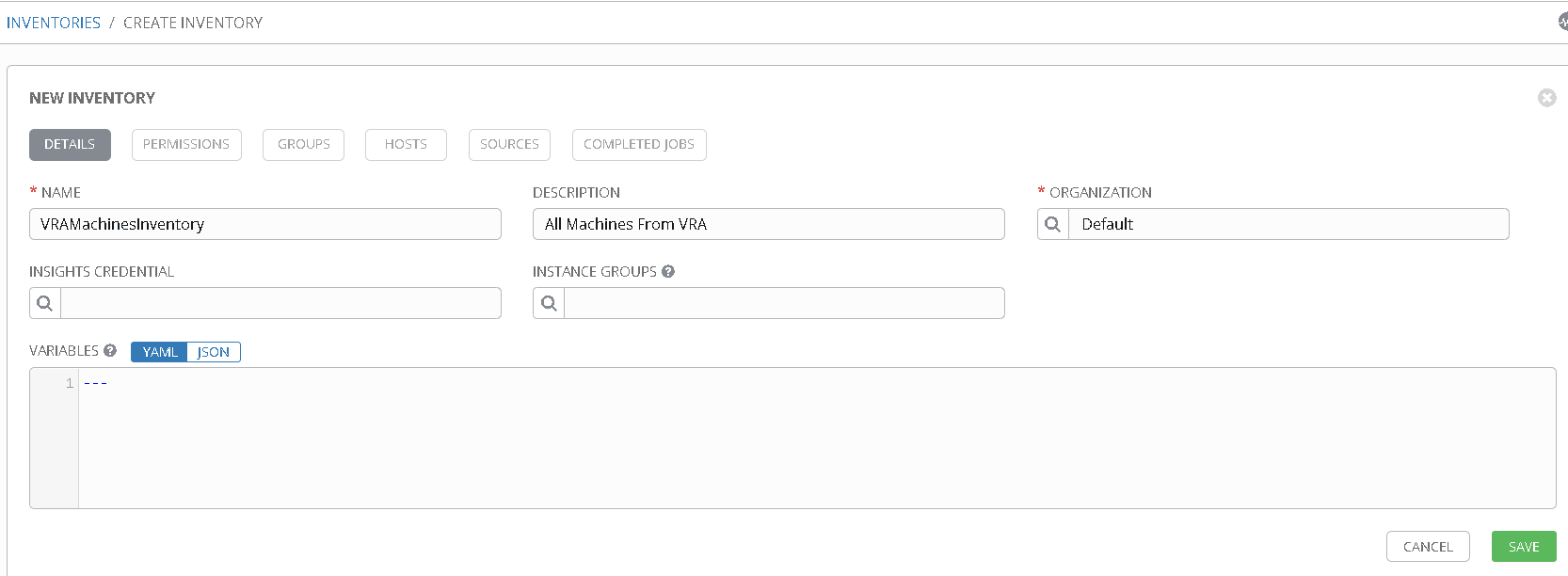
- Create group per application
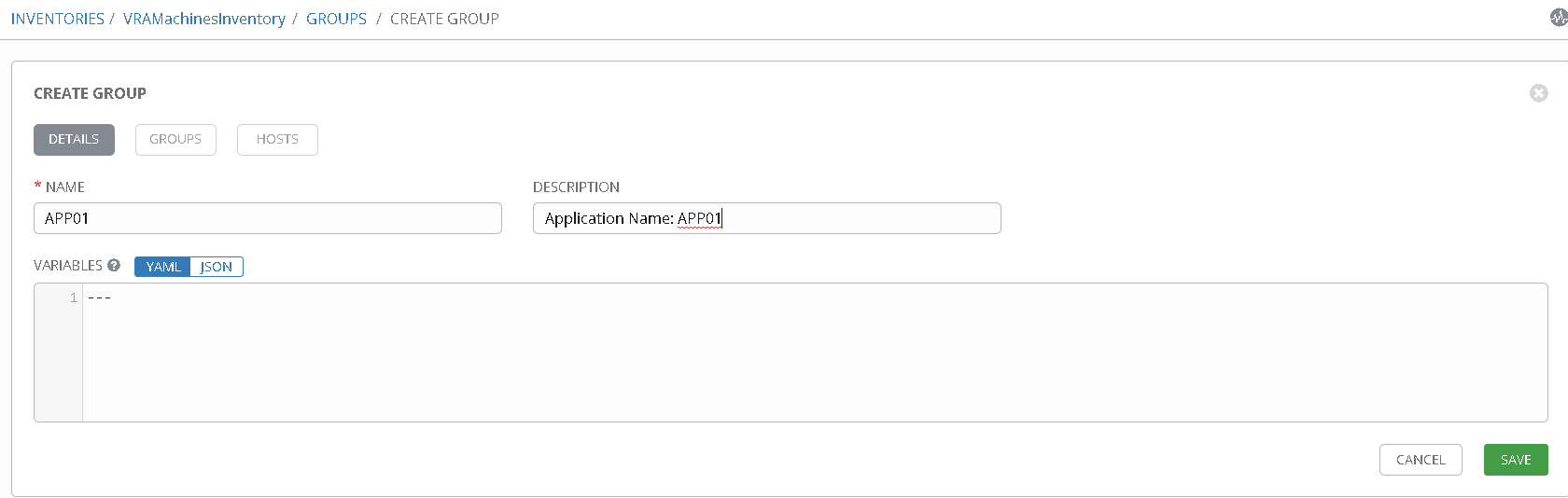
- Create host inside application
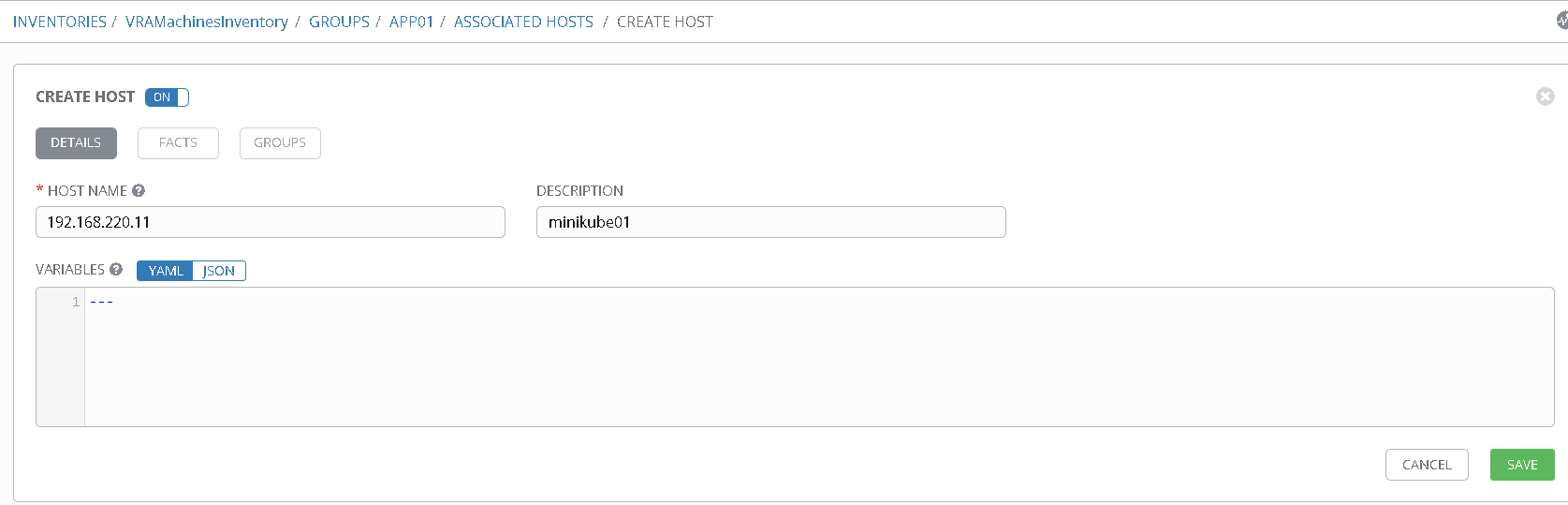
- Create sample credential
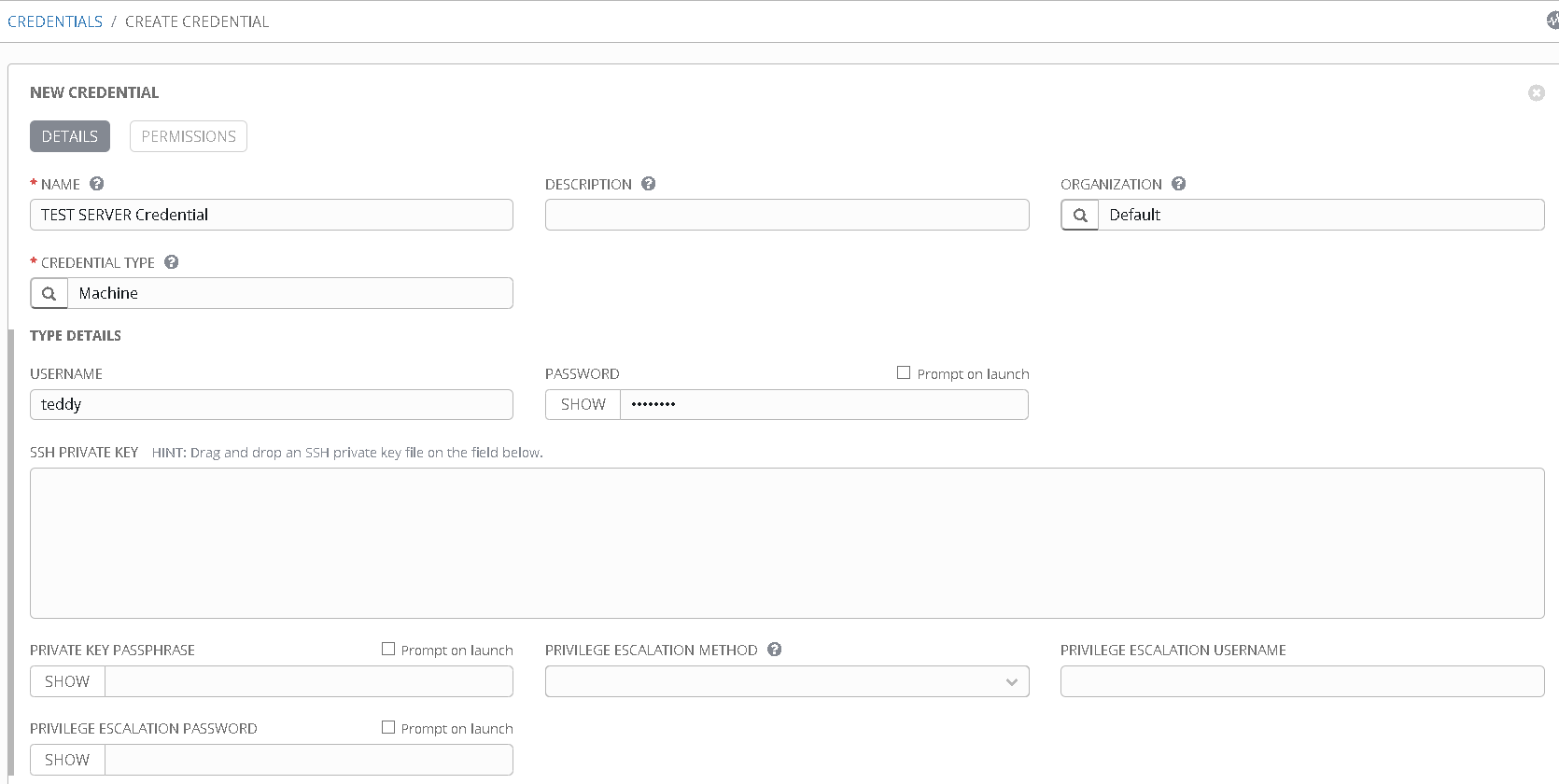
- Create sample job template
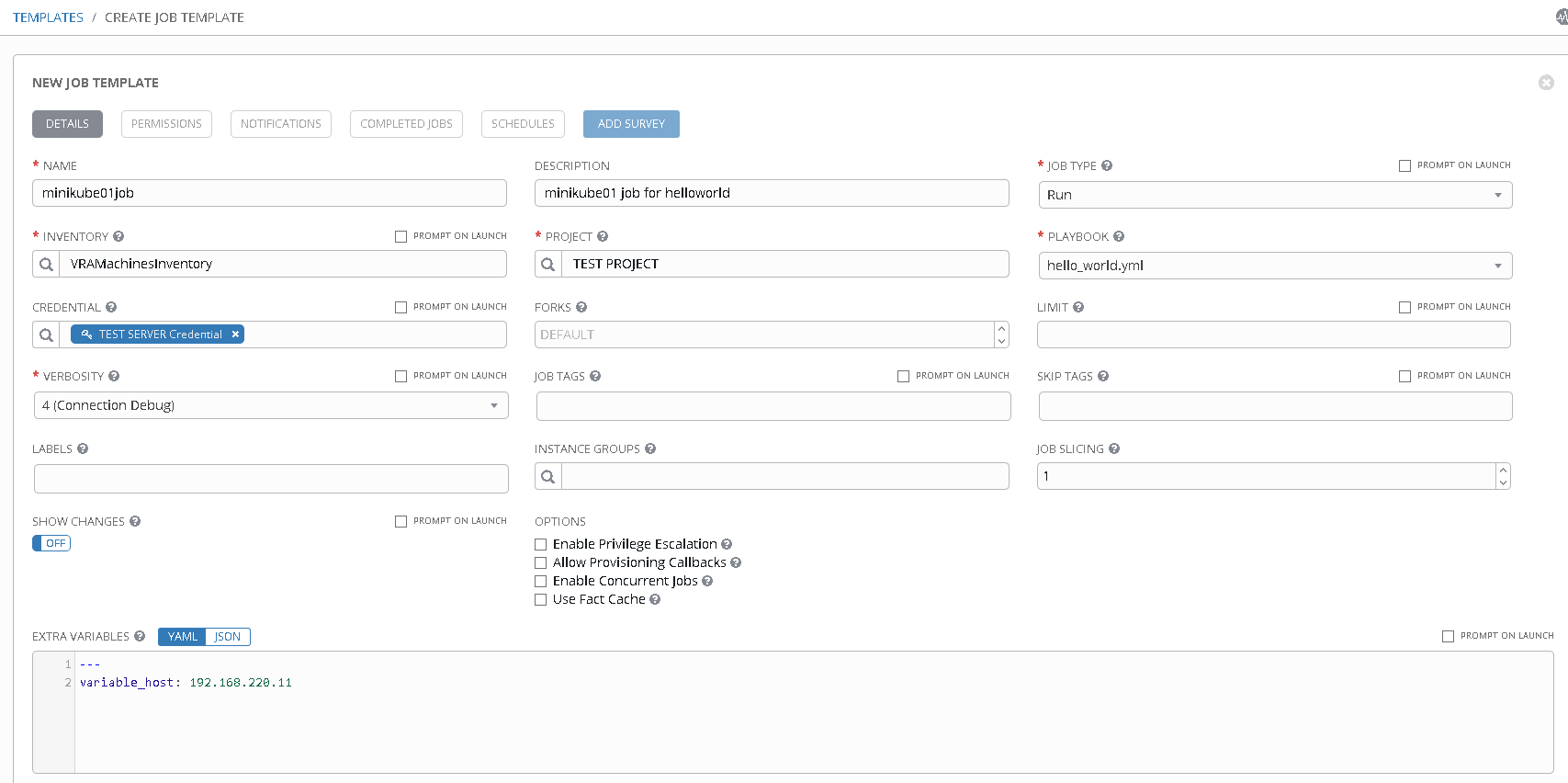
- Run Sample Job Template
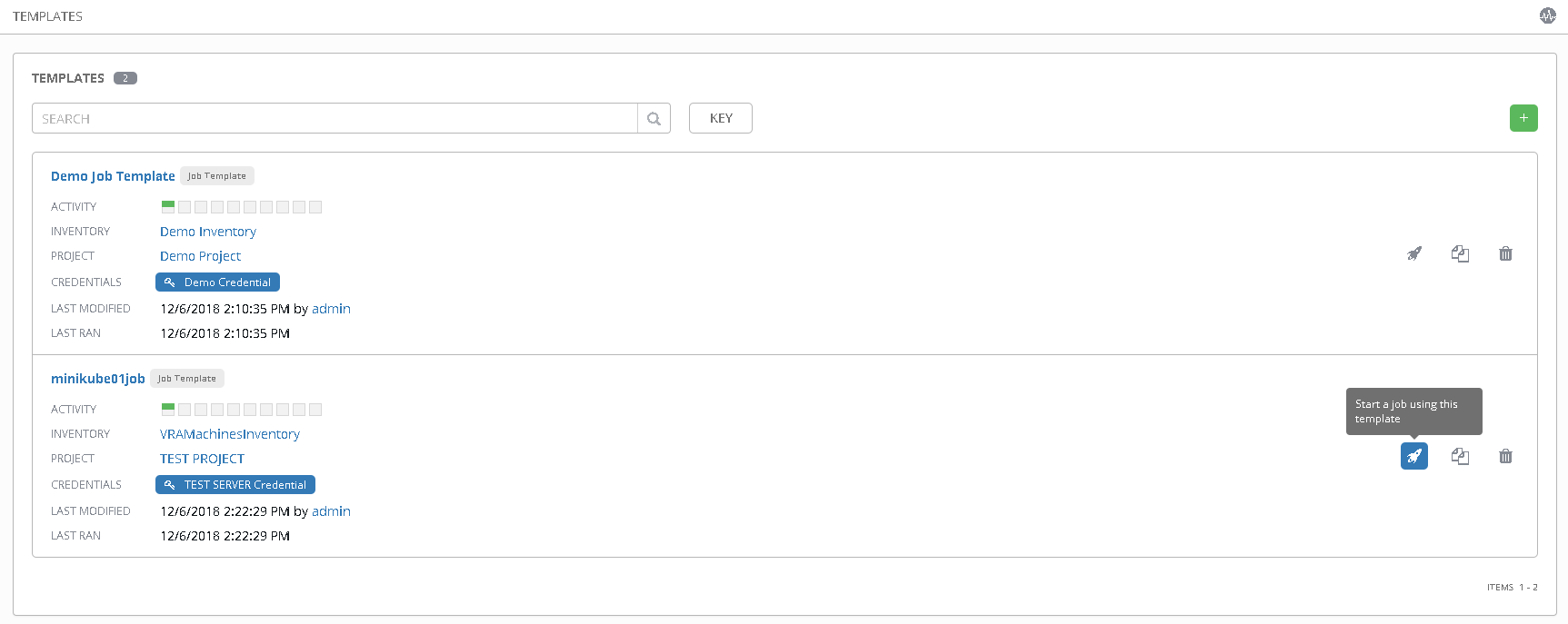
- Check Running Job
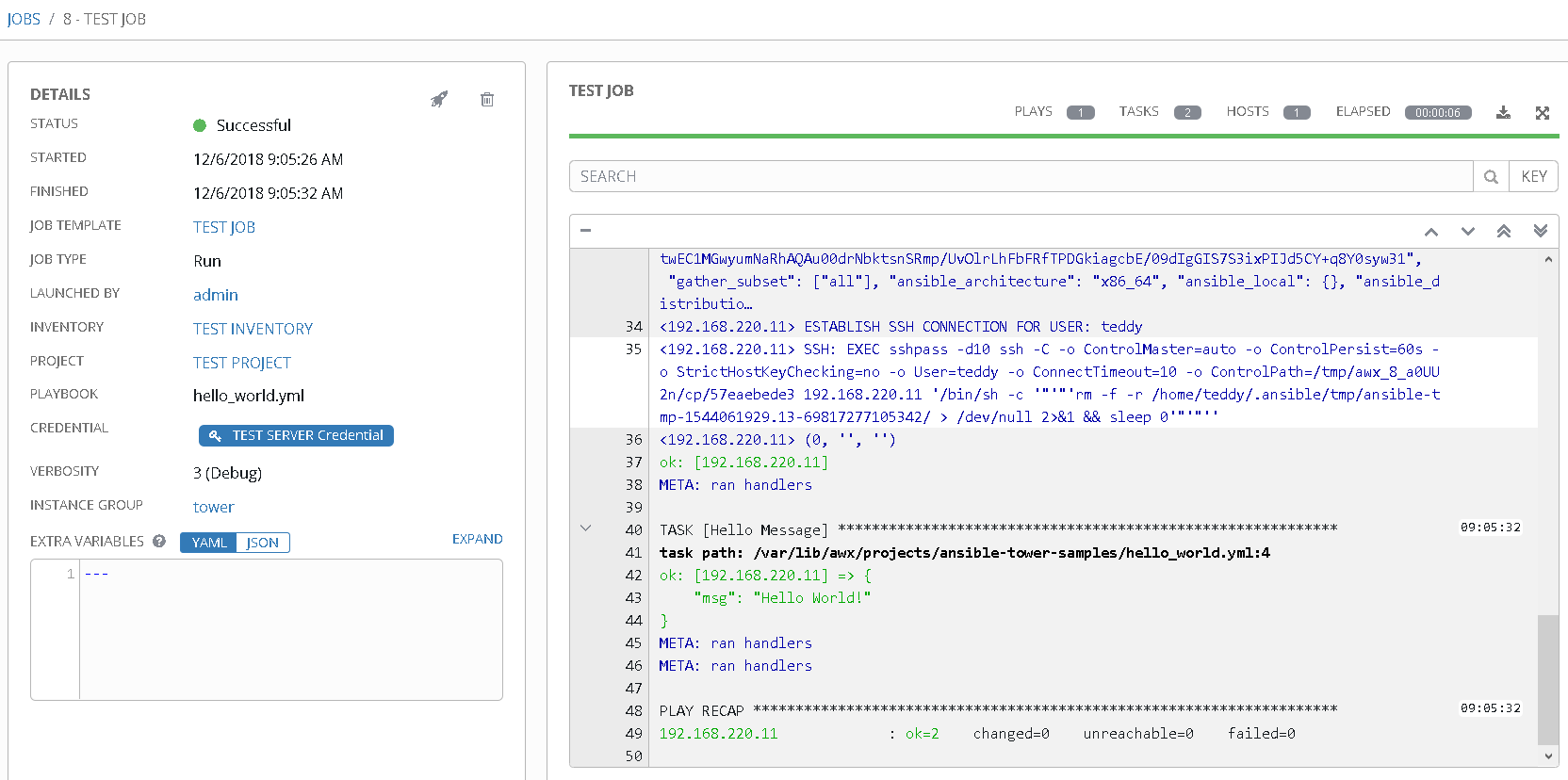
4. Error, why?
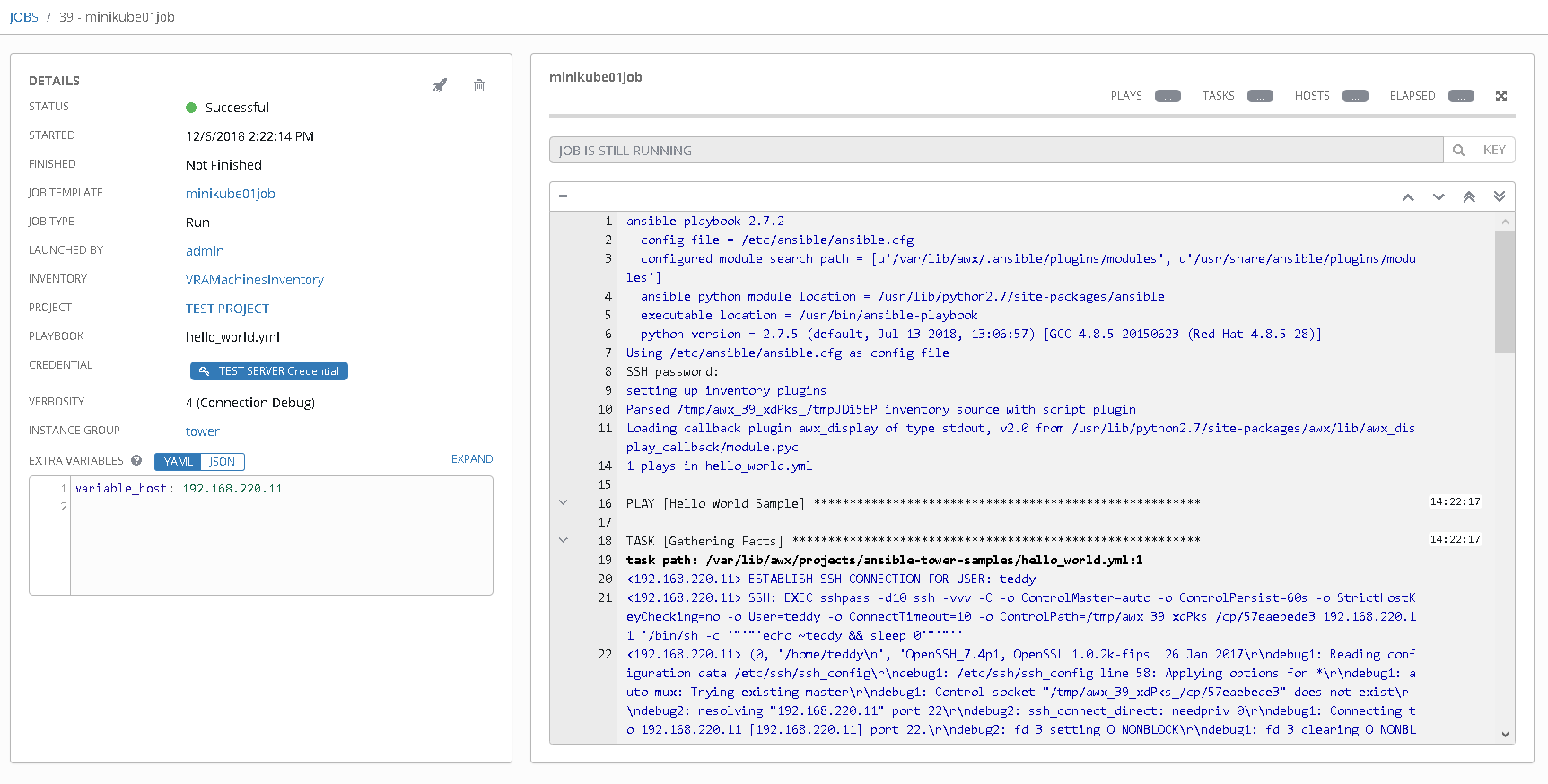
4.1. If error related to ssh, add it the SSH fingerprint. Workaround way is to ssh from awx host into machine.
How to pass this error:
root@awx:~# ssh 192.168.220.11
The authenticity of host '192.168.220.11 (192.168.220.11)' can't be established.
ECDSA key fingerprint is SHA256:zf5JpbmIOZ2jiMFeUEhScg5SwK5E61oOCqD6xpvMRBA.
Are you sure you want to continue connecting (yes/no)?
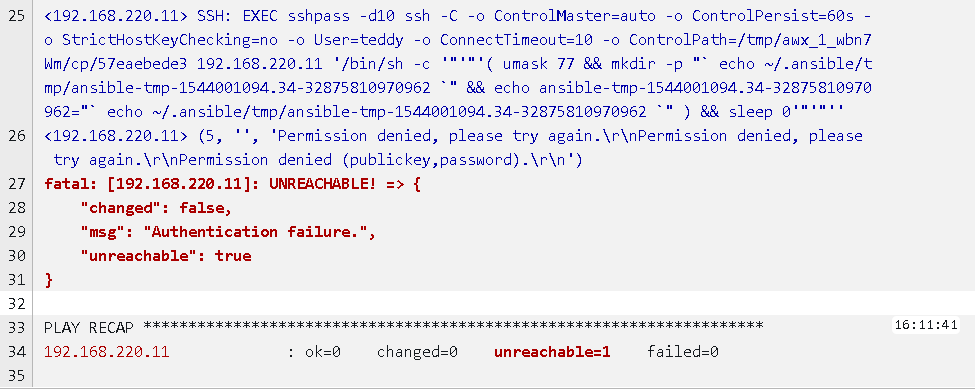
4.2. If error message related to python not found, install python on the machine (client host)
Error message: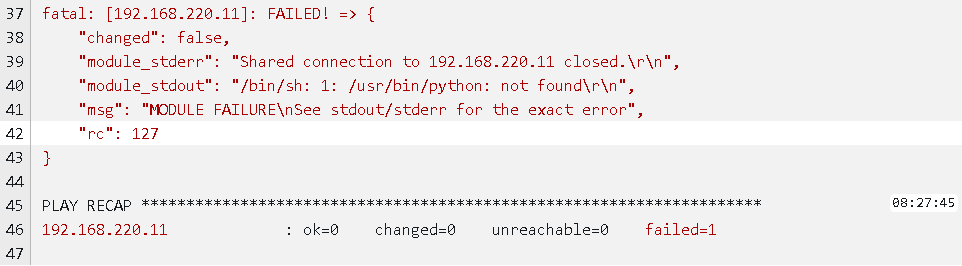
How to pass this error:
teddy@minikubesvr:~$ sudo apt install python