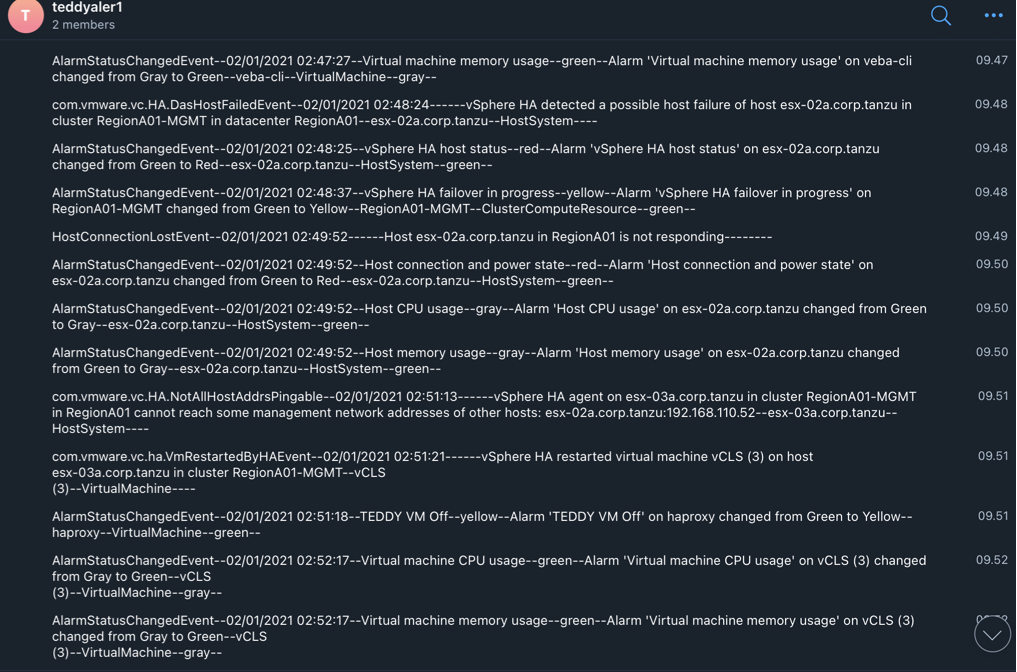Configure VEBA for LAB or PoC Environment . These are series for configuring VEBA (openfaas for vmware event based alerting).
Summary tasks:
- Prepare Harbor for VEBA
- Deploy and configure VEBA
- Configure openfaas CLI as interface to VEBA
- Prepare the openfaas container image
- Sample use case notification to telegram
- Check the Logs
- Check Telegram Notification
Prepare Harbor for VEBA
- Create project in Harbor
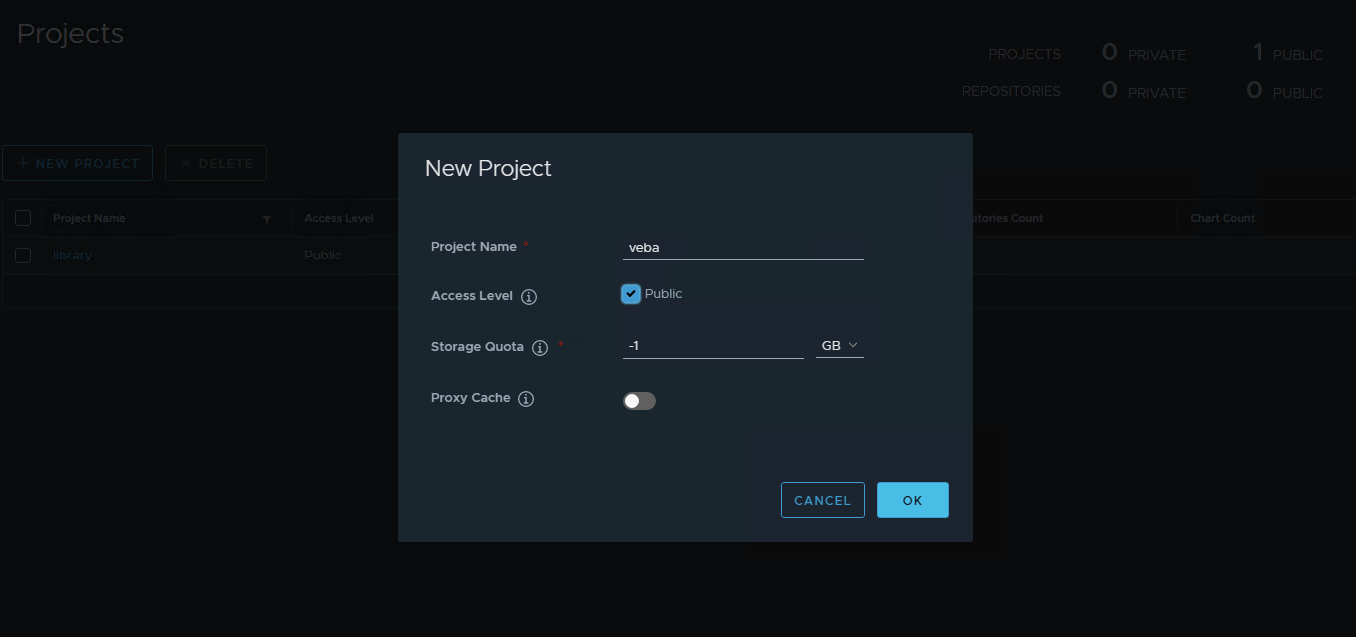
- Configure Garbage Collection so the disk space consumption in the LAB or PoC environment keep minimized
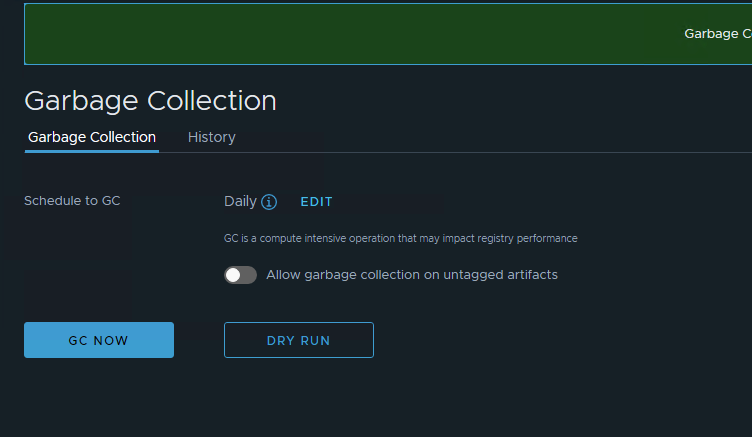
Deploy and Configure VEBA
PREREQ: configure DNS to match the FQDN. VEBA use kubernetes ingress.
In my LAB, i use veba.corp.tanzu as my veba FQDN
- Download OVA from https://flings.vmware.com/vmware-event-broker-appliance
- Deploy OVA. Configure wizard properly.
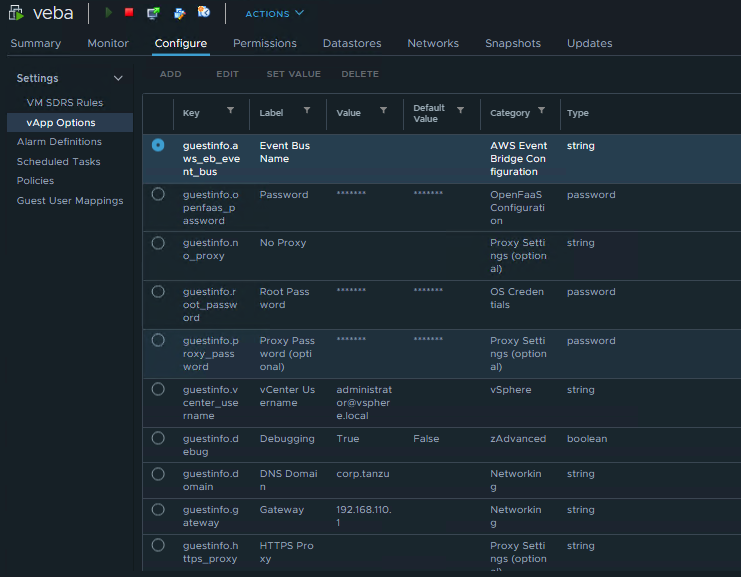
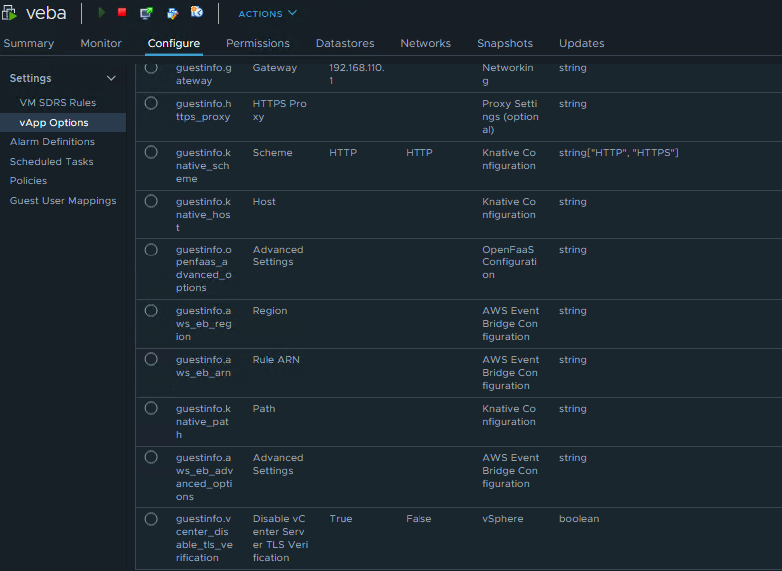
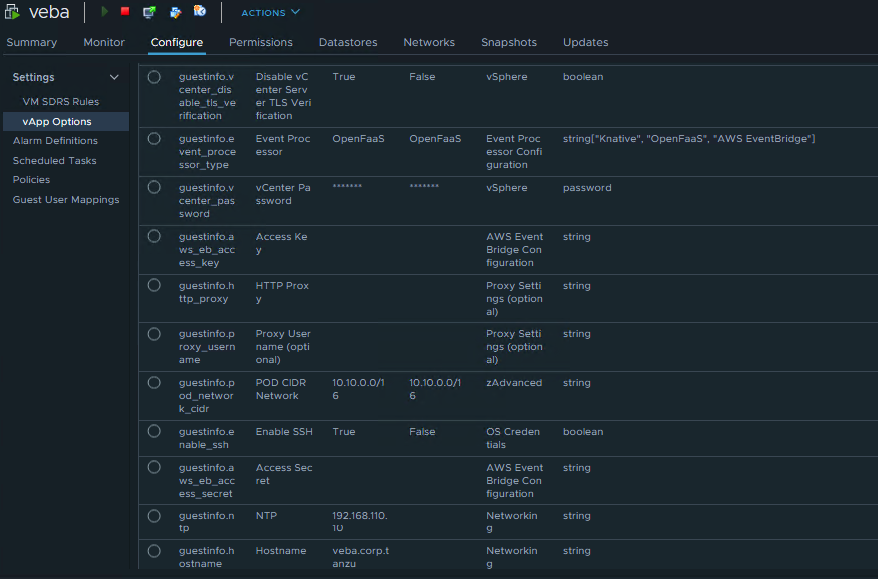
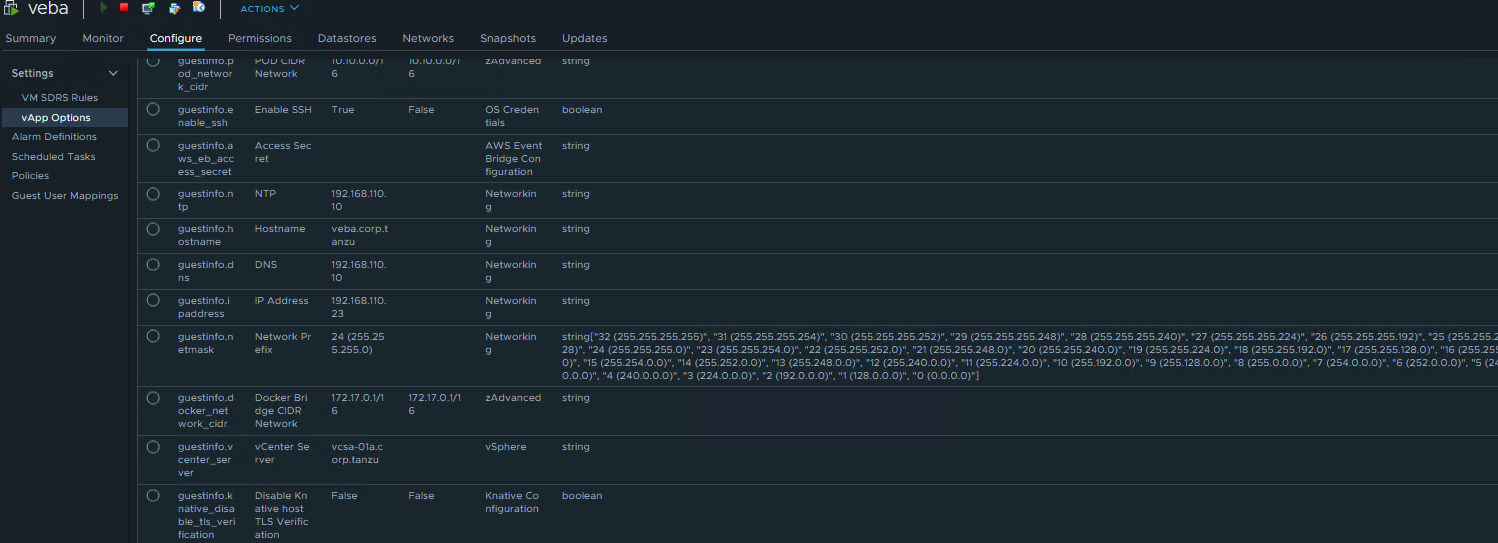
Configure openfaas CLI as interface to VEBA
Configure insecure registry so openfaas can push container image
1
2
3
4
5
6cat > /etc/docker/daemon.json << EOF
{
"insecure-registries": ["http://192.168.110.101:80"]
}
EOF
systemctl restart dockerDownload openfaas CLI
1
2
3
4
5
6
7
8
9
10
11
12
13
14
15
16
17
18
19root@veba-cli [ ~/harbor ]# curl -sSL https://cli.openfaas.com | sh
Finding latest version from GitHub
0.12.21
Downloading package https://github.com/openfaas/faas-cli/releases/download/0.12.21/faas-cli as /tmp/faas-cli
Download complete.
Running with sufficient permissions to attempt to move faas-cli to /usr/local/bin
New version of faas-cli installed to /usr/local/bin
Creating alias 'faas' for 'faas-cli'.
___ _____ ____
/ _ \ _ __ ___ _ __ | ___|_ _ __ _/ ___|
| | | | '_ \ / _ \ '_ \| |_ / _` |/ _` \___ \
| |_| | |_) | __/ | | | _| (_| | (_| |___) |
\___/| .__/ \___|_| |_|_| \__,_|\__,_|____/
|_|
CLI:
commit: 598336a0cad38a79d5466e6a3a9aebab4fc61ba9
version: 0.12.21Configure environment variables for VEBA
1
2VEBA_GATEWAY=https://veba.corp.tanzu
export OPENFAAS_URL=${VEBA_GATEWAY}Login to VEBA
1
2
3ubuntu@cli-vm:~/veba$ echo VMware1! | faas-cli login --password-stdin --tls-no-verify
Calling the OpenFaaS server to validate the credentials...
credentials saved for admin https://veba.corp.tanzu
Prepare the openfaas container image
- get the image to be used for openfaas. In this PoC, I use powercli. Since docker limit the pull image, make sure you have docker login.
1 | root@veba-cli [ ~ ]# mkdir veba |
verify that we have required image
1
2ubuntu@veba-vm:~/veba$ docker images|grep vmware/powerclicore
vmware/powerclicore latest a0fceeaed43e 6 months ago 372MBpush this image to our private-registry (harbor)
1
2
3
4
5
6
7
8
9
10
11
12
13
14
15ubuntu@veba-vm:~/veba$ docker tag a0fceeaed43e 192.168.110.101:80/veba/senttotelegram
root@veba-cli [ ~/veba ]# docker login 192.168.110.101:80
Username: admin
Password:
WARNING! Your password will be stored unencrypted in /root/.docker/config.json.
Configure a credential helper to remove this warning. See
https://docs.docker.com/engine/reference/commandline/login/#credentials-store
Login Succeeded
root@veba-cli [ ~/veba ]# docker push 192.168.110.101:80/veba/senttotelegram
The push refers to repository [192.168.110.101:80/veba/senttotelegram]
549311dbc695: Pushed
82a830fee32b: Pushed
latest: digest: sha256:b98f21807df14f454fb12f36a4c5090d42180697a766784ed1255fe99bf06b74 size: 742
Get sample use case notification to telegram
Download the lab files for VEBA: https://gitlab.com/tsetiawan/labfiles/-/raw/master/veba-powercli-senttotelegram.zip
Install unzip
1
tdnf install unzip
Extract the sample files
1
root@veba-cli [ ~/veba ]# unzip veba-powercli-senttotelegram.zip
Modify required property. It should use this secret file. But on this sample, I overried it on the script.
- Modify the changethis and changethat to reflect telegram API. See my other blogs.
- Modify parameter whether you want to use alarm filter or sent everything to target notification system.
- Modify the vcenter alarm filter as required if you choose to use the filter.
- Modify parameter whether you want to include vcenter events
1
2
3
4
5
6
7
8
9
10root@veba-cli [ ~/veba ]# cd veba-powercli-senttotelegram/
root@veba-cli [ ~/veba/veba-powercli-senttotelegram ]#
root@veba-cli [ ~/veba/veba-powercli-senttotelegram ]# cat vc-alarm-config.json
{
"TELEGRAM_URL" : "https://api.telegram.org/changethis/sendMessage?chat_id=-changethat&text=",
"VC_ALARM_FILTER" : ["Host memory usage","vSphere HA virtual machine failover failed","Virtual machine CPU usage"],
"VC_USE_ALARM_FILTER" : "false",
"VC_INCLUDE_EVENTS" : "true"
}
- Create secret file in openfaas VEBA
1
2
3root@veba-cli [ ~/veba/veba-powercli-senttotelegram ]# faas-cli secret create vc-alarm-config --from-file=vc-alarm-config.json --tls-no-verify
Creating secret: vc-alarm-config
Created: 202 Accepted
If you require to modify the secret file, modiify the json file then update the secret
1 | root@veba-cli [ ~/veba/veba-powercli-senttotelegram ]# faas-cli secret update vc-alarm-config --from-file=vc-alarm-config.json --tls-no-verify |
- Modify several entry in the stack.yml file
- modify gateway to reflect VEBA FQDN
- modify image to reflect the harbor image
- modify the topic to include more vsphere events
1
2
3
4
5
6
7
8
9
10
11
12
13
14
15
16
17root@veba-cli [ ~/veba/veba-powercli-senttotelegram ]# cat stack.yml
provider:
name: openfaas
gateway: https://veba.corp.tanzu
functions:
veba-powercli-alarm:
lang: powercli
handler: ./handler
image: 192.168.110.101:80/veba/senttotelegram
environment:
write_debug: true
read_debug: true
function_debug: true
secrets:
- vc-alarm-config
annotations:
topic: AlarmStatusChangedEvent,com.vmware.applmgmt.backup.job.failed.event,com.vmware.vc.HA.DasFailoverHostUnreachableEvent,com.vmware.vc.HA.DasHostCompleteDatastoreFailureEvent,com.vmware.vc.HA.DasHostCompleteNetworkFailureEvent,com.vmware.vc.HA.DasHostFailedEvent,com.vmware.vc.HA.DasHostIsolatedEvent,com.vmware.vc.HA.FailedRestartAfterIsolationEvent,com.vmware.vc.HA.DasHostIsolatedEvent,com.vmware.vc.HA.FailedRestartAfterIsolationEvent,com.vmware.vc.HA.FailoverResourcesViolationEvent,com.vmware.vc.HA.HeartbeatDatastoreNotSufficient,com.vmware.vc.HA.HostAgentErrorEvent,com.vmware.vc.HA.HostDasErrorEvent,com.vmware.vc.HA.HostHasNoIsolationAddrsDefined,com.vmware.vc.HA.HostIncompatibleWithHA,com.vmware.vc.HA.HostUnconfiguredWithProtectedVms,com.vmware.vc.HA.NotAllHostAddrsPingable,com.vmware.vc.HA.VmcpStorageFailureCleared,com.vmware.vc.HA.VmcpStorageFailureDetectedForVm,com.vmware.vc.HA.VmcpTerminateVmAborted,com.vmware.vc.HA.VmcpTerminatingVm,com.vmware.vc.ha.VmRestartedByHAEvent,com.vmware.vc.HardwareSensorEvent,com.vmware.vc.host.HostIpConflictEvent,com.vmware.vc.host.NsxInstallFailed,com.vmware.vc.sdrs.ConsistencyGroupViolationEvent,com.vmware.vc.sdrs.StorageDrsInvocationFailedEvent,com.vmware.vc.sms.datastore.ComplianceStatusNonCompliantEvent,com.vmware.vc.sms.datastore.ComplianceStatusUnknownEvent,com.vmware.vc.sms.ObjectTypeAlarmErrorEvent,com.vmware.vc.sms.ObjectTypeAlarmWarningEvent,com.vmware.vc.sms.provider.health.event,com.vmware.vc.sms.provider.system.event,com.vmware.vc.sms.ThinProvisionedLunThresholdCrossedEvent,com.vmware.vc.sms.ThinProvisionedLunThresholdInitEvent,com.vmware.vc.sms.vm.ComplianceStatusNonCompliantEvent,com.vmware.vc.sms.vm.ComplianceStatusUnknownEvent,com.vmware.vc.VCHealthStateChangedEvent,com.vmware.vc.vcp.VmDatastoreFailedEvent,com.vmware.vc.vcp.VmNetworkFailedEvent,com.vmware.vc.vcp.VmPowerOffHangEvent,com.vmware.vc.vcp.VmRestartEvent,com.vmware.vc.vcp.VmRestartFailedEvent,com.vmware.vc.vcp.VmWaitForCandidateHostEvent,com.vmware.vc.vm.VmAdapterResvNotSatisfiedEvent,com.vmware.vc.vm.VmStateFailedToRevertToSnapshot,com.vmware.vc.vm.VmStateRevertedToSnapshot,com.vmware.vc.vmam.VmAppHealthMonitoringStateChangedEvent,com.vmware.vc.vmam.VmAppHealthStateChangedEvent,com.vmware.vc.vmam.VmDasAppHeartbeatFailedEvent,com.vmware.vc.VmDiskConsolidationNeeded,com.vmware.vc.VmDiskFailedToConsolidateEvent,com.vmware.vcha.cluster.sshConnectFailed,com.vmware.vcha.cluster.state.degraded,com.vmware.vcha.cluster.state.isolated,com.vmware.vcIntegrity.CriticallyLowDiskSpace,com.vmware.vcIntegrity.DisableToolsRemediateOnRebootFailed,com.vmware.vcIntegrity.EnableToolsRemediateOnRebootFailed,com.vmware.vcIntegrity.HostPatchRemediateHostConflict,com.vmware.vcIntegrity.InstallUpdateErrorcom.vmware.vcIntegrity.LowDiskSpace,com.vmware.vcIntegrity.MetadataCorrupted,com.vmware.vcIntegrity.NotificationCriticalInfoAlert,com.vmware.vcIntegrity.NotificationImportantInfoAlert,com.vmware.vcIntegrity.NotificationModerateInfoAlert,com.vmware.vcIntegrity.RebootHostError,com.vmware.vcIntegrity.RemediateFailed,CustomizationLinuxIdentityFailed,CustomizationNetworkSetupFailed,CustomizationSysprepFailed,CustomizationUnknownFailure,DasHostFailedEvent,DasHostIsolatedEvent,DrsRuleViolationEvent,DuplicateIpDetectedEvent,esx.audit.account.locked,esx.audit.maintenancemode.failed,esx.clear.storage.apd.exit,esx.clear.storage.connectivity.restored,esx.clear.storage.redundancy.restored,esx.problem.3rdParty.error,esx.problem.3rdParty.info,esx.problem.3rdParty.information,esx.problem.3rdParty.warning,esx.problem.apei.bert.memory.error.corrected,esx.problem.apei.bert.memory.error.fatal,esx.problem.apei.bert.memory.error.recoverable,esx.problem.apei.bert.pcie.error.corrected,esx.problem.apei.bert.pcie.error.fatal,esx.problem.apei.bert.pcie.error.recoverable,esx.problem.application.core.dumped,esx.problem.application.core.dumpFailed,esx.problem.clock.correction.adjtime.unsync,esx.problem.coredump.capacity.insufficient,esx.problem.coredump.extraction.failed.nospace,esx.problem.cpu.page.correctederrors.high,esx.problem.hostd.core.dumped,esx.problem.hyperthreading.unmitigated,esx.problem.iorm.badversion,esx.problem.iorm.nonviworkload,esx.problem.net.connectivity.lost,esx.problem.net.dvport.connectivity.lost,esx.problem.net.dvport.redundancy.degraded,esx.problem.net.dvport.redundancy.lost,esx.problem.scsi.device.io.latency.high,esx.problem.storage.apd.start,esx.problem.storage.apd.timeout,esx.problem.storage.connectivity.devicepor,esx.problem.storage.connectivity.lost,esx.problem.storage.connectivity.pathpor,esx.problem.storage.connectivity.pathstatechanges,esx.problem.storage.redundancy.degraded,esx.problem.storage.redundancy.lost,esx.problem.vm.kill.unexpected.fault.failure,esx.problem.vm.kill.unexpected.fault.failure.2,esx.problem.vmfs.error.volume.is.locked,esx.problem.vmfs.ats.support.lost,esx.problem.vmfs.ats.incompatibility.detected,esx.problem.vmfs.heartbeat.corruptondisk,esx.problem.vmfs.heartbeat.timedout,esx.problem.vmfs.heartbeat.unrecoverable,esx.problem.vmfs.journal.createfailed,esx.problem.vmfs.lock.corruptondisk,esx.problem.vmfs.spanned.lockmode.inconsistency.detected,esx.problem.vmfs.spanstate.incompatibility.detected,esx.problem.vmsyslogd.remote.failure,esx.problem.vpxa.core.dumped,FailoverLevelRestored,GeneralHostErrorEvent,GeneralHostInfoEvent,GeneralHostWarningEvent,GeneralVmErrorEvent,GeneralVmInfoEvent,GeneralVmWarningEvent,HostConnectionLostEvent,HostDisconnectedEvent,HostIpInconsistentEvent,HostIsolationIpPingFailedEvent,HostNonCompliantEvent,HostNoRedundantManagementNetworkEvent,HostUpgradeFailedEvent,OutOfSyncDvsHost,ResourceViolatedEvent,UplinkPortMtuNotSupportEvent,VcAgentUpgradeFailedEvent,VmStaticMacConflictEvent,VmUnsupportedStartingEvent,VmUuidConflictEvent,vprob.net.connectivity.lost,vprob.net.redundancy.degraded,vprob.net.redundancy.lost,vprob.scsi.device.thinprov.atquota,vprob.storage.connectivity.lost,vprob.storage.redundancy.degraded,vprob.storage.redundancy.lost,vprob.vmfs.error.volume.is.locked,vprob.vmfs.heartbeat.timedout,vprob.vmfs.heartbeat.unrecoverable,vprob.vmfs.journal.createfailed,vprob.vmfs.lock.corruptondisk,vprob.vmfs.resource.corruptondisk,WarningUpgradeEvent
- use the faas up as wizard to build the new image, push into harbor, then push into VEBA
1
2
3
4
5
6
7
8
9
10
11
12
13
14
15
16
17
18
19
20
21
22
23
24
25
26
27
28
29
30
31
32
33
34
35
36
37
38
39
40
41
42
43
44
45
46
47
48
49
50
51
52
53
54
55
56
57
58
59
60
61
62
63
64
65
66
67
68
69root@veba-cli [ ~/veba/veba-powercli-senttotelegram ]# faas-cli up --tls-no-verify
[0] > Building veba-senttotelegram.
Clearing temporary build folder: ./build/veba-senttotelegram/
Preparing: ./handler/ build/veba-senttotelegram/function
Skipping "template" folder
Building: 192.168.110.101:80/veba/senttotelegram with powercli template. Please wait..
Sending build context to Docker daemon 8.704kB
Step 1/13 : FROM vmware/powerclicore:latest
---> a0fceeaed43e
Step 2/13 : RUN mkdir -p /home/app
---> Using cache
---> 92a329dedf5f
Step 3/13 : USER root
---> Using cache
---> 37d7da3e50be
Step 4/13 : RUN echo "Pulling watchdog binary from Github." && curl -sSL https://github.com/openfaas/faas/releases/download/0.9.14/fwatchdog > /usr/bin/fwatchdog && chmod +x /usr/bin/fwatchdog && cp /usr/bin/fwatchdog /root
---> Using cache
---> dc613b10b04a
Step 5/13 : RUN pwsh -c "\$ProgressPreference = \"SilentlyContinue\"; "
---> Using cache
---> c323418f2dff
Step 6/13 : WORKDIR /root
---> Using cache
---> 7407515c3746
Step 7/13 : USER root
---> Using cache
---> 28027497bf4e
Step 8/13 : SHELL [ "pwsh", "-command" ]
---> Using cache
---> cffcf3b8e4e8
Step 9/13 : ENV fprocess="xargs pwsh ./function/script.ps1"
---> Using cache
---> 6ed3f891d594
Step 10/13 : COPY function function
---> Using cache
---> 107773a433e3
Step 11/13 : EXPOSE 8080
---> Using cache
---> 5f617ac9b823
Step 12/13 : HEALTHCHECK --interval=3s CMD [ -e /tmp/.lock ] || exit 1
---> Using cache
---> e878efb51c36
Step 13/13 : CMD [ "fwatchdog" ]
---> Using cache
---> b772ad803397
Successfully built b772ad803397
Successfully tagged 192.168.110.101:80/veba/senttotelegram:latest
Image: 192.168.110.101:80/veba/senttotelegram built.
[0] < Building veba-senttotelegram done in 0.38s.
[0] Worker done.
Total build time: 0.38s
[0] > Pushing veba-senttotelegram [192.168.110.101:80/veba/senttotelegram].
The push refers to repository [192.168.110.101:80/veba/senttotelegram]
9c18a1a68fa4: Layer already exists
03aaa0778336: Layer already exists
f9482a7c3b17: Layer already exists
67a6e2693d20: Layer already exists
549311dbc695: Layer already exists
82a830fee32b: Layer already exists
latest: digest: sha256:98c2fff1141d3b7aa6e637c1622fa7933677f8313fceb5c977454e4bc2e73568 size: 1574
[0] < Pushing veba-senttotelegram [192.168.110.101:80/veba/senttotelegram] done.
[0] Worker done.
Deploying: veba-senttotelegram.
Deployed. 202 Accepted.
URL: https://veba.corp.tanzu/function/veba-senttotelegram.openfaas-fn
Check the Logs
- for troubleshooting and cek the pod log, login to VEBA using SSH
1
root@veba [ ~ ]# pod=`kubectl get pods -n openfaas-fn |grep -i Running |grep -i veba-senttotelegram | awk '{print $1'}`;kubectl logs -n openfaas-fn $pod --follow
Check Telegram Notification
- Last thing, we check telegram notif